FAQs
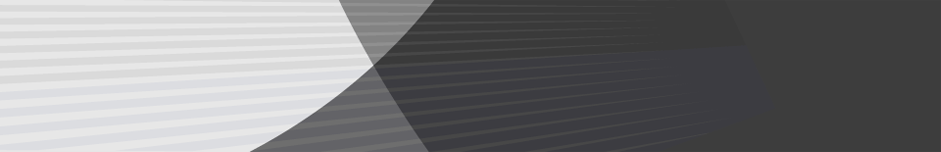
Video Surveillance (6)
VGA resolution is .3MP or 640 pixels horizontally x 480 pixels vertically per frame of video.
720p resolution is 1 megapixel or 1280 pixels horizontally x 720 pixels horizontally per frame of video.
Looking for a 720 IP camera or something with a higher resolution? Visit our Avigilon, Avigilon Alta or Axis sections.
4K resolution is 8 megapixels or 3840 pixels horizontally x 2160 pixels vertically per frame of video.
1080p resolution is 2 megapixels or 1920 pixels horizontally x 1080 pixels vertically per frame of video.
AXIS Zipstream technology preserves all the important forensic detail you need, while lowering bandwidth and storage requirements by an average of 50% or more.
Unlike most compression technology, Zipstream doesn’t just limit bitrate. Instead, three kinds of intelligent algorithms ensure that relevant forensic information is identified, recorded and sent in full resolution and at full frame rate.
In other words, our proprietary Dynamic ROI, Dynamic GOP and Dynamic FPS work together in real-time to preserve faces, tattoos or license plate numbers and more.
The result? With Zipstream, you keep the resolution and the frame rate, and still store a whole lot less. So you save space – and money – without sacrificing valuable information.
Codec is an amalgam of the words compression & decompression. Compression is the process of reducing bandwidth and storage consumption.
Because each frame of recorded video contains many of the pixels that were in the previous frame, codecs compress video by only recording the pixels that changed between frames thereby reducing bandwidth consumption and processing power.
Service (12)
We provide installation & configuration for:
- DirectWireless
- Integriti Mobile
- Permaconn Pocket Secure
- Skycommand by Inner Range
- Tecom Challenger10
We guarantee that if any of the tasks included in the FREE connection aren’t performed correctly, i.e. programming of communication tasks, testing of alarm communications to the monitoring centre, 5 user codes and entry and exit delay, that we’ll return to site and rectify the fault free of charge.
If you can’t supply the installer code the panel will need to be defaulted, i.e. to erase its system settings. When we do this some of the previous functionality may no longer exist. This is because programming was erased at default and the system is being reprogrammed from scratch. We allocate 1 hour of FREE time to complete this task. If it takes longer than 1 hour charges will apply.
We can compile one for you using our best efforts. This means that we’ll determine what detection devices are attached to the security system and their location. The time taken to do this is included in the 1 hour of free time included in any free connection. If it takes longer than 1 hour we’ll advise and charges will apply.
Free connection is limited to the programming of the existing alarm system to the monitoring centre and includes:
1. Programming of communication tasks so that the system communicates to the Monitoring Centre
2. Testing of alarm communications to the Monitoring Centre
3. 5 user codes
4. Entry & exit delay
We estimate that this work shall take no longer than 1 hour. FREE connection does not include installation or configuration of any app/s.
We recommend that you provide unrestricted access to the alarm system and any detection devices on connection day, i.e. remove anything obstructing access to doors & roller shutters. Remove pallets on racking that may be masking detectors.
The security systems installer code and the zone list. What’s a zone list? The zone list is the location and type of detection devices that the system monitors.
Do you know what kind of access card you need?
You’re probably running one of two types of card: HID Proximity or HID iCLASS. Not sure? That’s OK, if you’ve ordered cards through us before we should have your details on file. You can call Service on 0800 555 865 or email us at [email protected]
No. If you’ve just moved in to a property that has an existing security system, we recommend that you replace the battery at the time of connection. Please note that if your security system loses power (in a blackout for example) & the battery is flat, your system won’t work.
If you’d like to replace the battery in your security system contact service on 0800 555 865 Monday to Friday between 07:00am to 05:00pm NZST. You can also leave a message.
No. If you’re connecting an existing security system and it needs replacement parts the parts are chargeable.
No. Cleaning of the equipment, i.e. removal of spider webs over detectors etc, is not included. Repairs or replacement of existing non-functional or impaired equipment is not included.
For enquiries regarding security system apps please contact Service on 0800 555 865 Monday to Friday between 07:00am to 05:00pm NZST. You can also leave a message requesting a call back.
You can email the service department at [email protected]
If you’ve purchased a security system from us and it has a compatible app the installation & configuration on up 5 mobile devices is included.
If you’re switching your monitoring service to us and you’re using an app to control your security system, the installation and configuration of the app isn’t included. Please see the FAQ What Security System Apps do you support?
The Monitoring Centre doesn’t provide support for apps.
Security Systems (2)
Tecom Forcefield Enterprise VM is an enterprise licence for Forcefield that allows for the networking of up to 128 Challenger panels. Forcefield Enterprise is installed straight on server hardware using VMware ESXi and simplifies disaster recovery configurations for large IT and security organisatons, using multiple Challenger systems.
Call us on 0800 345 677 or email [email protected] to learn more.
Have valuable Concept 4000 assets that are no longer supported?
You have heard of Inner Range’s Concept 4000 end-of-life announcement, which was made in November 2018. In it, they stated that:
- The system architecture was over 20 years old.
- That it would be available until 2 April 2019.
- That Concept controller, other Concept hardware modules & Insight software would all be the end of life on 2 April 2019 – but they would have technical support for 5 years (including repairs).
How can we help migrate your Concept 4000 to the Integriti platform?
JD Security manages some of the largest Integriti deployments across Australia and New Zealand. Our expertise, combined with Inner Range’s in-house Integriti migration service, is for customers with valuable Concept assets who want to migrate their Concept controller database to an Integriti controller database.
What gets migrated?
Everything that is programmed in the Concept Controller including:
- Modules
- Inputs
- Auxiliary’s
- Areas
- Doors
- Readers including Intelligent Readers
- Lifts
- Process Groups
- Menu Groups
- Access Groups
- Area Lists
- Door Lists
- Lift Car Lists
- Floor Lists
- Time Zones including Time zone functions
- Local or Virtual Users & Cards including Extra Area & Extra Door
- User Types or Virtual User Types
- Calculated Aux’s
- Function Zones
- Home Aux’s
What doesn’t get migrated?
Anything that isn’t programmed in the Concept Controller for example:
- CCTV Camera integration
- Advanced Reports
- Schematic Maps
- Operators & Operator Types
- Tag board
- Alarm Handler
- Historic Review Events
Call us on 0800 345 677 or email [email protected] to learn more.
Nx Witness (7)
In Nx Witness, users can create custom events and actions to tailor the system to their needs. Key types of custom events and actions that can be created include:
Custom Events
- User-Defined Events: These are custom events programmed by the user. They can include:
- Analytics Events: Events triggered by in-camera analytics such as people counting or object detection.
- HTTP Generic Events: Events triggered by HTTP requests from third-party systems.
- Motion Detection: Events triggered by motion detected on a camera. Users can define specific areas within the camera’s view to monitor for motion.
- Input Signals: Events triggered by input signals from connected devices.
Custom Actions
- Send Email: An action to send an email notification when a specific event occurs.
- Create Bookmark: An action to create a bookmark in the video archive for easy retrieval and review of specific events.
- Trigger HTTP Request: An action to send an HTTP request to a third-party system, enabling integration with other software or devices.
- Show Notification: An action to display a notification to users when an event occurs.
- Live Video Text Overlay: An action to create custom text overlays on live video feeds to alert operators to critical events.
- Soft Triggers: Actions that allow users to create button overlays on video feeds, which can be manually triggered to perform specific actions, such as activating an alarm or opening a door.
Event Rules Engine
The Event Rules Engine in Nx Witness allows users to configure these custom events and actions. Each event-action pair is defined as a rule, and users can create multiple rules to handle different scenarios. The rules can be configured to:
- Aggregate actions for a group of events (e.g., notifying about multiple camera disconnections in a single alert).
- Schedule events to be active only during specific times or days.
- Enable or disable notifications for specific events.
By leveraging these custom events and actions, users can create a highly customized and responsive video management system tailored to their specific operational requirements.
Call us on 1300 556 334 or email [email protected] to learn more.
Customers in New Zealand call 0800 345 677 or email [email protected].
Nx Witness is an advanced, cross-platform IP video management system (VMS) developed by Network Optix. Designed to facilitate discovering, viewing, recording, and managing IP cameras and other video surveillance devices.
Key Features
Seamless Integration
Nx Witness integrates effortlessly with existing systems and devices, including IP cameras, IoT devices, and third-party applications, providing a unified security solution.
Advanced Analytics
The system leverages cutting-edge AI analytics to transform data into actionable insights, enhancing security decision-making processes.
Customizable Control
Users can personalize their surveillance setup with customizable layouts, camera settings, and user permissions, optimizing the monitoring experience to fit specific needs.
Scalability
Nx Witness supports unlimited scalability, from single-camera setups to large enterprise deployments. It includes advanced health monitoring and failover capabilities to ensure continuous operation.
Cross-Platform Support
The system is compatible with all major operating systems, including Windows, Ubuntu Linux, and Mac OS. It also supports mobile applications for iOS and Android devices, allowing users to manage their systems on-the-go.
Cloud Integration
Nx Witness can connect to the Nx Cloud, enabling remote management, live streaming, and access to video feeds from anywhere. It supports features like cloud system merging, proxying video streams, and secure, encrypted video transmission.
Developer-Friendly
The platform offers powerful APIs and SDKs, allowing developers to create custom solutions and integrate Nx Witness with other systems. This includes support for third-party AI analytics and other advanced integrations.
Components
Nx Witness Server
A lightweight media server responsible for discovering, connecting to, and managing system devices and data. It supports IP camera auto-discovery, manual stream addition, and flexible storage options.
Nx Witness Desktop Client
A thick client application for Windows, Ubuntu Linux, and Mac OS that allows users to connect to, view live and recorded video, and manage system configurations.
Nx Witness Web Interface
A browser-based interface for connecting to the Nx Witness Media Server, providing basic system configuration and live video viewing without the need for installation.
Nx Witness Mobile Clients
Mobile applications for iOS and Android that enable users to view live or recorded video from their Nx Witness system, ensuring accessibility from anywhere.
Use Cases
Security and Surveillance
Nx Witness is widely used in various security and surveillance applications, including corporate security, public safety, and critical infrastructure monitoring. Its advanced analytics and customizable controls make it suitable for real-time monitoring and incident response.
Enterprise Deployments
The system’s scalability and integration capabilities make it ideal for large-scale deployments across multiple locations. Organizations can manage extensive video surveillance networks efficiently using Nx Witness.
Custom Solutions
Developers and integrators can leverage the open API and SDKs to build tailored solutions that fit specific operational needs, from custom user interfaces to automated surveillance tasks.
While Smart Motion technology in Nx Witness offers significant benefits, it’s essential to consider its potential limitations. One such limitation is its reliance on camera quality and positioning. If the cameras are of low resolution or are not correctly positioned, the Smart Motion detection may produce false positives or miss relevant events, impacting its effectiveness.
Another challenge could be computational load. Smart Motion technology, by its nature, requires more processing power to analyse and categorise motion in real time. If your existing hardware isn’t robust enough, this could lead to system lag or reduced overall performance. Also, while Smart Motion technology is designed to reduce the volume of data to be reviewed, it might not be as effective in highly dynamic environments with continuous motion. In such settings, the technology could still capture a large volume of data, requiring manual review to isolate specific incidents.
Although beneficial, fine-tuning search parameters can be a double-edged sword. Overly specific parameters might lead to missing crucial footage, whereas too broad parameters may result in overwhelming data to review.
Finally, as with any technology that involves analytical interpretation, there is always a margin for error. False positives or negatives may occur, which can be critical depending on the security context in which the system is being used.
The Server Hive Architecture in Nx Witness offers several significant benefits that enhance the video management system (VMS) ‘s overall performance, reliability, and scalability.
Key Benefits include:
High Redundancy
- No Single Point of Failure: Each server in the Nx Witness system synchronises user and configuration data in real-time, ensuring that there is no single point of failure. If one server fails, another can take over its duties without disrupting the system.
- Automatic Camera Failover: The architecture supports automatic camera failover, which ensures that camera feeds are redirected to another server in case of a server failure, maintaining continuous surveillance.
Scalability
- Almost Unlimited Scalability: The Server Hive Architecture allows the system to scale almost indefinitely by adding more servers. This makes it suitable for both small installations and large, complex systems.
- Flexible Deployment: Servers can be located in different networks, behind NAT, or even in various geographical locations, and they will still function as a single cluster. This flexibility allows for easy expansion and management of the system.
Performance
- Load Distribution: By distributing the load across multiple servers, the system can handle many video streams and user requests efficiently. This ensures high performance and prevents any single server from becoming a bottleneck.
- Adaptive Scaling: The architecture supports adaptive scaling, optimising network and CPU usage to prevent dropped frames during viewing and ensure smooth and reliable video playback.
Simplified Management
- Unified Management Interface: Administrators can connect to any available server, locally or remotely, to view and manage the entire system. This simplifies system management and reduces the need for interacting with each server individually.
- Centralised Health Monitoring: Built-in health monitoring allows administrators to view the health of all systems connected to the Nx Witness Cloud service, providing a centralised way to monitor and manage system performance.
Secure and Efficient Communication
- Real-Time Synchronisation: Servers constantly synchronise all data between each other, ensuring that data is always available where and when it is needed. This real-time synchronisation enhances both security and efficiency.
- Secure Connections: The architecture supports secure, encrypted communications using technologies like OPEN SSL and TLS/SSL, ensuring that data is protected during transmission.
Cost-Effectiveness
- No Special Hardware Required: The failover and redundancy features do not require special hardware or software, making it a cost-effective solution for ensuring system reliability.
Developer-Friendly
- Integration Capabilities: The architecture supports integration with third-party devices and systems using built-in APIs and SDKs, allowing for extensive customisation and expansion of system capabilities.
In summary, the Server Hive Architecture in Nx Witness provides a robust, scalable, and efficient foundation for managing video surveillance systems, ensuring high availability, performance, and ease of management.
Call us on 0800 345 677 or email [email protected] to learn more.
Smart Motion technology in Nx Witness significantly enhances the efficiency of video search by intelligently analyzing and categorizing motion events. Traditional video searches may require users to sift through hours of footage manually, but Smart Motion allows for quick and precise retrieval of relevant video clips. By focusing only on frames where motion occurs, the technology reduces the volume of data to be reviewed. This is particularly useful in scenarios where you’re looking for specific motion-based events, like someone entering a restricted area or a vehicle pulling into a parking lot.
Moreover, some implementations of Smart Motion technology offer the ability to fine-tune search parameters. This could include specifying the type of motion (e.g., human, vehicle), the area within the frame where motion occurred, and the time period for the search. These features make it possible to find the exact footage needed for incident verification or investigation in just a matter of seconds, thereby saving time and effort for security professionals.
Smart Motion technology not only enhances operational efficiency but also improves the speed and accuracy of security responses. By quickly isolating relevant events, security personnel can make more informed decisions in real-time scenarios.
Call us on 0800 345 677 or email [email protected] to learn more.
Smart Motion technology in Nx Witness significantly enhances the efficiency of video search by intelligently analysing and categorising motion events. Traditional searches may require users to manually sift through hours of video, but Smart Motion allows for quick and precise retrieval of relevant video clips. By focusing only on frames where motion occurs, the technology reduces the volume of data to be reviewed. This is particularly useful when looking for specific motion-based events, like someone entering a restricted area or a vehicle pulling into a parking lot.
Moreover, some implementations of Smart Motion technology offer the ability to fine-tune search parameters. This could include specifying the type of motion (e.g., human, vehicle), the area within the frame where motion occurred, and the time period for the search. These features make it possible to find the exact footage needed for incident verification or investigation in seconds, saving time and effort for security professionals.
Smart Motion technology boosts operational efficiency and improves the speed and accuracy of security responses. Identifying relevant events empowers security personnel to make more informed decisions in real-time scenarios.
Integration with other third-party systems including alarm & access control systems:
- API: Using the Server API, developers can access nearly every feature available in the system’s thick client, including but not limited to:
- Query/manage system resources (servers, cameras, users).
- Manage users and permissions.
- Pull live or recorded video out of the system.
- Generate events.
- Create rules.
- Control PTZ cameras, and more.
- Metadata SDK: The Metadata SDK enables the integration of 3rd party video analytics systems and devices such as people and object recognition by supporting the exchange of metadata and events. Metadata SDK enables developers to create applications/plugins that use custom rules and events to fulfil a video analytics function. For a step-by-step guide on integrating a video analytics plugin, click on the link: https://support.networkoptix.com/hc/en-us/sections/360004090353-Integrating-Video-Analytics-Overview
- Video Source SDK: The Video Source Integration SDK enables easy integration of any video source (live or archived) into the system. With the SDK, it’s possible to create a method for discovering, displaying, analysing, and recording video from virtually any live or recorded video source – IP Cameras, encoders, NVRs, DVRs, and more. It also allows for the integration of device I/Os (inputs and outputs) and motion detection metadata.
- Storage SDK: The Video Source Integration SDK enables easy integration of any video source (live or archived) into the system. With the SDK, it’s possible to create a method for discovering, displaying, analysing, and recording video from virtually any live or recorded video source – IP Cameras, encoders, NVRs, DVRs, and more. It also integrates device I/Os (inputs and outputs) and motion detection metadata.
- Input/Output Controls: NX Witness often has built-in I/O (Input/Output) ports that can be programmed to send or receive signals from other devices. For instance, an access control system could signal NX Witness to start recording when a door is opened.
- Third-Party Plugins: Some third-party companies develop plugins that can be installed into NX Witness to provide out-of-the-box integration options. These plugins can extend the VMS capabilities to interact seamlessly with alarms, door controls, and other security systems.
- Direct Integration: Some alarm and access control systems come with native support for NX Witness and can be directly configured within the NX Witness interface.
- MQTT Protocol: MQTT (Message Queuing Telemetry Transport) is another communication protocol often supported by security systems. NX Witness can use MQTT to subscribe to messages from other systems, enabling robust, real-time integration.
Genetec (1)
Accounts & Billing (1)
We don’t store credit card information. We don’t view your credit card information because the transaction takes place between you and our financial institution.
Access Control (1)
Do you know what kind of access card you need?
You’re probably running one of two types of card: HID Proximity or HID iCLASS. Not sure? That’s OK, if you’ve ordered cards through us before we should have your details on file. You can call Service on 0800 555 865 or email us at [email protected]
